 MyBatis的注解实现复杂映射开发
MyBatis的注解实现复杂映射开发
本文介绍了使用 XML 配置方式实现复杂映射的方法,以及在注解开发中通过 @Results、@Result、@One 和 @Many 注解来完成复杂关系的配置,包括一对一查询的模型和语句以及创建 User 和 Order 实体。
# xml 配置方式实现复杂映射回顾
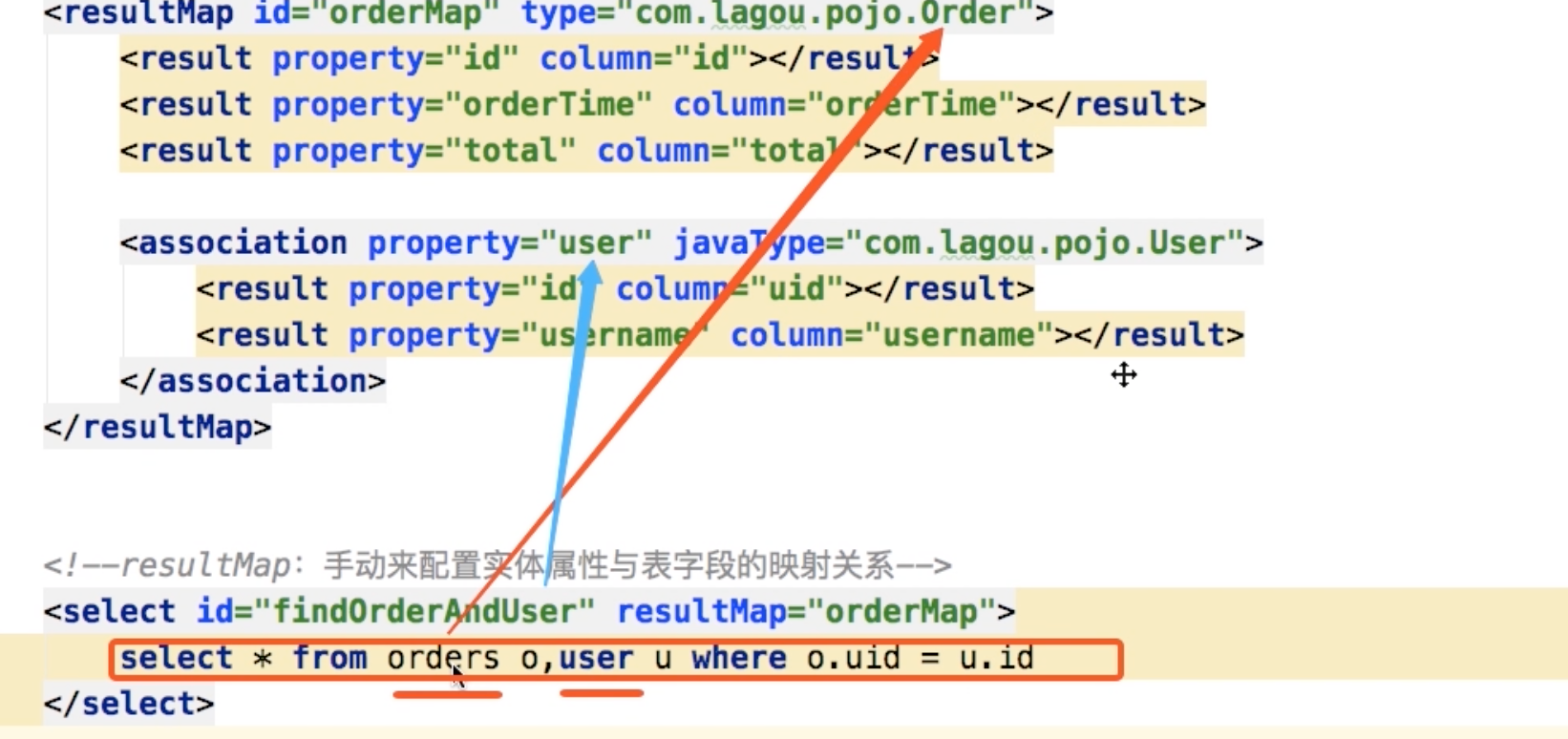
实现复杂映射我们之前可以在映射文件中通过配置来实现,使用注解开发后,我们可以通过 @Results 注解,@Result 注解,@One 注解和 @Many 注解组合完成复杂关系的配置。
| 注解 | 说明 |
|---|---|
| @Results | 代替的是标签 使用方式: @Results({@Result(), @Result()}) 或者 @Results(@Result()) |
| @Result | 代替了 @Result 中的属性介绍 column:数据库中的列名 property:要装配的属性名 one:需要使用 @One 注解( @Result(one=@One)() )many:需要使用 @Many 注解( @Result(many=@many)() ) |
| @One(一对一) | 代替了 @One 注解属性介绍 select:指定用来多表查询的 sqlmapper 使用格式: @Result(column="", property="", one=(select="")) |
| @Many(多对一) | 代替了 使用格式: @Result(property="", column="", many=@many(select="")) |
# 一对一查询
# 一对一查询的模型
用户表和订单表的关系为,一个用户有多个订单,一共订单只属于一个用户
一对一查询需求:查询一个订单,与此同时查询该订单对应的用户
@startuml
!include https://unpkg.com/plantuml-style-c4@latest/core.puml
' uncomment the following line and comment the first to use locally
'!include core.puml
left to right direction
class orders {
ordertime: varchar(255)
total: double
uid: int(11)
id: int(11)
}
class user {
username: varchar(50)
password: varchar(50)
birthday: varchar(50)
id: int(11)
}
orders -[#595959,plain]-^ user : "uid:id"
@enduml
1
2
3
4
5
6
7
8
9
10
11
12
13
14
15
16
17
18
19
20
21
22
23
2
3
4
5
6
7
8
9
10
11
12
13
14
15
16
17
18
19
20
21
22
23
# 一对一查询的语句
对应的 sql 语句
select * from orders;
select * from user where id=查询出订单的uid;
1
2
2
查询结果如下:
| id | ordertime | total | uid | id | username | password | birthday |
|---|---|---|---|---|---|---|---|
| 1 | 2019-12-12 | 3000 | 1 | 1 | lucy | 123 | 2019-12-12 |
| 2 | 2019-12-12 | 4000 | 1 | 1 | lucy | 123 | 2019-12-12 |
| 3 | 2019-12-12 | 5000 | 2 | 1 | lucy | 123 | 2019-12-12 |
| 1 | 2019-12-12 | 3000 | 1 | 2 | tom | 123 | 2019-12-12 |
# 创建 User 和 Order 实体
/**
* 订单
*
* @name: Order
* @author: terwer
* @date: 2022-03-17 17:42
**/
public class Order {
private Integer id;
private String orderTime;
private Double total;
// 代表当前订单属于哪一个用户
private User user;
public Integer getId() {
return id;
}
public void setId(Integer id) {
this.id = id;
}
public String getOrderTime() {
return orderTime;
}
public void setOrderTime(String orderTime) {
this.orderTime = orderTime;
}
public Double getTotal() {
return total;
}
public void setTotal(Double total) {
this.total = total;
}
public User getUser() {
return user;
}
public void setUser(User user) {
this.user = user;
}
@Override
public String toString() {
return "Order{" +
"id=" + id +
", orderTime='" + orderTime + '\'' +
", total=" + total +
", user=" + user +
'}';
}
}
/**
* 用户
*
* @name: User
* @author: terwer
* @date: 2022-05-25 13:25
**/
public class User {
private Integer id;
private String username;
public Integer getId() {
return id;
}
public void setId(Integer id) {
this.id = id;
}
public String getUsername() {
return username;
}
public void setUsername(String username) {
this.username = username;
}
@Override
public String toString() {
return "User{" +
"id=" + id +
", username='" + username + '\'' +
'}';
}
}
1
2
3
4
5
6
7
8
9
10
11
12
13
14
15
16
17
18
19
20
21
22
23
24
25
26
27
28
29
30
31
32
33
34
35
36
37
38
39
40
41
42
43
44
45
46
47
48
49
50
51
52
53
54
55
56
57
58
59
60
61
62
63
64
65
66
67
68
69
70
71
72
73
74
75
76
77
78
79
80
81
82
83
84
85
86
87
88
89
90
91
92
93
2
3
4
5
6
7
8
9
10
11
12
13
14
15
16
17
18
19
20
21
22
23
24
25
26
27
28
29
30
31
32
33
34
35
36
37
38
39
40
41
42
43
44
45
46
47
48
49
50
51
52
53
54
55
56
57
58
59
60
61
62
63
64
65
66
67
68
69
70
71
72
73
74
75
76
77
78
79
80
81
82
83
84
85
86
87
88
89
90
91
92
93
# 创建 IOrderMapper 接口
/**
* 订单映射
*
* @name: IUserMapper
* @author: terwer
* @date: 2022-03-17 17:54
**/
public interface IOrderMapper {
public List<Order> findOrderAndUser();
}
1
2
3
4
5
6
7
8
9
10
2
3
4
5
6
7
8
9
10
# 使用注解配置接口
/**
* 订单映射
*
* @name: IUserMapper
* @author: terwer
* @date: 2022-03-17 17:54
**/
public interface IOrderMapper {
/**
* 查询订单同时查询订单所属用户
*
* @return
*/
@Results({
@Result(property = "id", column = "id"),
@Result(property = "orderTime", column = "ordertime"),
@Result(property = "total", column = "total"),
@Result(property = "user", column = "uid", javaType = User.class, one = @One(select = "com.terwergreen.mapper.IUserMapper.findUserById"))
})
@Select("select * from orders")
public List<Order> findOrderAndUser();
}
1
2
3
4
5
6
7
8
9
10
11
12
13
14
15
16
17
18
19
20
21
22
2
3
4
5
6
7
8
9
10
11
12
13
14
15
16
17
18
19
20
21
22
/*
* 用户映射
*
* @name: IUserMapper
* @author: terwer
* @date: 2022-05-25 13:27
**/
public interface IUserMapper {
/**
* 根据ID查询用户
* @param id
* @return
*/
@Select("select * from user where id=#{id}")
User findUserById(Integer id);
}
1
2
3
4
5
6
7
8
9
10
11
12
13
14
15
16
2
3
4
5
6
7
8
9
10
11
12
13
14
15
16
# 测试结果
/**
* 订单测试
*
* @name: IOrderMapperTest
* @author: terwer
* @date: 2022-08-31 22:52
**/
public class IOrderMapperTest {
private IOrderMapper orderMapper;
private SqlSession sqlSession;
@Before
public void before() throws Exception {
System.out.println("before...");
InputStream resourceAsStream = Resources.getResourceAsStream("sqlMapConfig.xml");
SqlSessionFactory sqlSessionFactory = new SqlSessionFactoryBuilder().build(resourceAsStream);
sqlSession = sqlSessionFactory.openSession();
// 这样也是可以的,这样的话后面就不用每次都设置了
// sqlSession = sqlSessionFactory.openSession(true);
orderMapper = sqlSession.getMapper(IOrderMapper.class);
}
@Test
public void testFindOrder() throws Exception {
List<Order> orderAndUser = orderMapper.findOrderAndUser();
orderAndUser.forEach(order -> {
System.out.println(order);
});
}
}
1
2
3
4
5
6
7
8
9
10
11
12
13
14
15
16
17
18
19
20
21
22
23
24
25
26
27
28
29
30
31
2
3
4
5
6
7
8
9
10
11
12
13
14
15
16
17
18
19
20
21
22
23
24
25
26
27
28
29
30
31
效果
Opening JDBC Connection
Created connection 2024453272.
Setting autocommit to false on JDBC Connection [com.mysql.cj.jdbc.ConnectionImpl@78aab498]
==> Preparing: select * from orders
==> Parameters:
<== Columns: id, ordertime, total, uid
<== Row: 1, 2019-12-12, 3000.0, 1
====> Preparing: select * from user where id=?
====> Parameters: 1(Integer)
<==== Columns: id, username, password, birthday
<==== Row: 1, lucy, 123, 2019-12-12
<==== Total: 1
<== Row: 2, 2019-12-12, 4000.0, 1
<== Row: 3, 2019-12-12, 5000.0, 2
====> Preparing: select * from user where id=?
====> Parameters: 2(Integer)
<==== Columns: id, username, password, birthday
<==== Row: 2, tom, 123, 2019-12-12
<==== Total: 1
<== Total: 3
Order{id=1, orderTime='2019-12-12', total=3000.0, user=User{id=1, username='lucy'}}
Order{id=2, orderTime='2019-12-12', total=4000.0, user=User{id=1, username='lucy'}}
Order{id=3, orderTime='2019-12-12', total=5000.0, user=User{id=2, username='tom'}}
Process finished with exit code 0
1
2
3
4
5
6
7
8
9
10
11
12
13
14
15
16
17
18
19
20
21
22
23
24
25
2
3
4
5
6
7
8
9
10
11
12
13
14
15
16
17
18
19
20
21
22
23
24
25
# 调用过程分析
image-20220901002006366
# 一对多查询
# 一对多查询的模型
用户表和订单表的关系为,一个用户有多个订单,一个订单只从属于一个用户。
一对多查询需求:查询一个用户,与此同时查出该用户具有的订单。
@startuml
!include https://unpkg.com/plantuml-style-c4@latest/core.puml
' uncomment the following line and comment the first to use locally
'!include core.puml
left to right direction
class orders {
ordertime: varchar(255)
total: double
uid: int(11)
id: int(11)
}
class user {
username: varchar(50)
password: varchar(50)
birthday: varchar(50)
id: int(11)
}
orders -[#595959,plain]-^ user : "uid:id"
@enduml
1
2
3
4
5
6
7
8
9
10
11
12
13
14
15
16
17
18
19
20
21
22
23
2
3
4
5
6
7
8
9
10
11
12
13
14
15
16
17
18
19
20
21
22
23
# 一对多查询语句
对应查询语句:
对应的 sql 语句
select * from user;
select * from orders where uid=查询出用户的id;
1
2
2
查询结果如下:
| id | ordertime | total | uid | id | username | password | birthday |
|---|---|---|---|---|---|---|---|
| 1 | 2019-12-12 | 3000 | 1 | 1 | lucy | 123 | 2019-12-12 |
| 2 | 2019-12-12 | 4000 | 1 | 1 | lucy | 123 | 2019-12-12 |
| 3 | 2019-12-12 | 5000 | 2 | 1 | lucy | 123 | 2019-12-12 |
| 1 | 2019-12-12 | 3000 | 1 | 2 | tom | 123 | 2019-12-12 |
# 修改 User 实体
/**
* 订单
*
* @name: Order
* @author: terwer
* @date: 2022-03-17 17:42
**/
public class Order {
private Integer id;
private String orderTime;
private Double total;
// 代表当前订单属于哪一个用户
private User user;
public Integer getId() {
return id;
}
public void setId(Integer id) {
this.id = id;
}
public String getOrderTime() {
return orderTime;
}
public void setOrderTime(String orderTime) {
this.orderTime = orderTime;
}
public Double getTotal() {
return total;
}
public void setTotal(Double total) {
this.total = total;
}
public User getUser() {
return user;
}
public void setUser(User user) {
this.user = user;
}
@Override
public String toString() {
return "Order{" +
"id=" + id +
", orderTime='" + orderTime + '\'' +
", total=" + total +
", user=" + user +
'}';
}
}
1
2
3
4
5
6
7
8
9
10
11
12
13
14
15
16
17
18
19
20
21
22
23
24
25
26
27
28
29
30
31
32
33
34
35
36
37
38
39
40
41
42
43
44
45
46
47
48
49
50
51
52
53
54
55
56
57
2
3
4
5
6
7
8
9
10
11
12
13
14
15
16
17
18
19
20
21
22
23
24
25
26
27
28
29
30
31
32
33
34
35
36
37
38
39
40
41
42
43
44
45
46
47
48
49
50
51
52
53
54
55
56
57
/**
* 用户
*
* @name: User
* @author: terwer
* @date: 2022-05-25 13:25
**/
public class User {
private Integer id;
private String username;
// 代表当前用户具备那些订单
private List<Order> orderList;
public Integer getId() {
return id;
}
public void setId(Integer id) {
this.id = id;
}
public String getUsername() {
return username;
}
public void setUsername(String username) {
this.username = username;
}
public List<Order> getOrderList() {
return orderList;
}
public void setOrderList(List<Order> orderList) {
this.orderList = orderList;
}
@Override
public String toString() {
return "User{" +
"id=" + id +
", username='" + username + '\'' +
", orderList=" + orderList +
'}';
}
}
1
2
3
4
5
6
7
8
9
10
11
12
13
14
15
16
17
18
19
20
21
22
23
24
25
26
27
28
29
30
31
32
33
34
35
36
37
38
39
40
41
42
43
44
45
46
47
2
3
4
5
6
7
8
9
10
11
12
13
14
15
16
17
18
19
20
21
22
23
24
25
26
27
28
29
30
31
32
33
34
35
36
37
38
39
40
41
42
43
44
45
46
47
# 创建 IUserMapper 接口
/**
* 用户映射
*
* @name: IUserMapper
* @author: terwer
* @date: 2022-05-25 13:27
**/
public interface IUserMapper {
/**
* 查询用户和订单
*
* @return
*/
List<User> findUserAndOrder();
}
1
2
3
4
5
6
7
8
9
10
11
12
13
14
15
2
3
4
5
6
7
8
9
10
11
12
13
14
15
# 使用注解配置 Mapper
/**
* 用户映射
*
* @name: IUserMapper
* @author: terwer
* @date: 2022-05-25 13:27
**/
public interface IUserMapper {
/**
* 查询用户和订单
*
* @return
*/
@Results({
@Result(property = "id", column = "id"),
@Result(property = "username", column = "username"),
@Result(property = "orderList", column = "id", many = @Many(select = "com.terwergreen.mapper.IOrderMapper.findOrderByUid"), javaType = List.class)
})
@Select("select * from user")
List<User> findUserAndOrder();
}
1
2
3
4
5
6
7
8
9
10
11
12
13
14
15
16
17
18
19
20
21
2
3
4
5
6
7
8
9
10
11
12
13
14
15
16
17
18
19
20
21
/**
* 订单映射
*
* @name: IUserMapper
* @author: terwer
* @date: 2022-03-17 17:54
**/
public interface IOrderMapper {
@Select("select * from orders where uid=#{uid}")
public List<Order> findOrderByUid(Integer uid);
}
1
2
3
4
5
6
7
8
9
10
11
2
3
4
5
6
7
8
9
10
11
# 测试结果
public class IUserMapperTest {
private IUserMapper userMapper;
private SqlSession sqlSession;
@Before
public void before() throws Exception {
System.out.println("before...");
InputStream resourceAsStream = Resources.getResourceAsStream("sqlMapConfig.xml");
SqlSessionFactory sqlSessionFactory = new SqlSessionFactoryBuilder().build(resourceAsStream);
sqlSession = sqlSessionFactory.openSession();
// 这样也是可以的,这样的话后面就不用每次都设置了
// sqlSession = sqlSessionFactory.openSession(true);
userMapper = sqlSession.getMapper(IUserMapper.class);
}
@Test
public void testGetUserOrders() {
List<User> userAndOrder = userMapper.findUserAndOrder();
userAndOrder.forEach(user -> {
System.out.println(user);
});
}
}
1
2
3
4
5
6
7
8
9
10
11
12
13
14
15
16
17
18
19
20
21
22
23
24
2
3
4
5
6
7
8
9
10
11
12
13
14
15
16
17
18
19
20
21
22
23
24
结果如下:
Opening JDBC Connection
Created connection 98394724.
Setting autocommit to false on JDBC Connection [com.mysql.cj.jdbc.ConnectionImpl@5dd6264]
==> Preparing: select * from user
==> Parameters:
<== Columns: id, username, password, birthday
<== Row: 1, lucy, 123, 2019-12-12
====> Preparing: select * from orders where uid=?
====> Parameters: 1(Integer)
<==== Columns: id, ordertime, total, uid
<==== Row: 1, 2019-12-12, 3000.0, 1
<==== Row: 2, 2019-12-12, 4000.0, 1
<==== Total: 2
<== Row: 2, tom, 123, 2019-12-12
====> Preparing: select * from orders where uid=?
====> Parameters: 2(Integer)
<==== Columns: id, ordertime, total, uid
<==== Row: 3, 2019-12-12, 5000.0, 2
<==== Total: 1
<== Row: 8, 测试2, null, null
====> Preparing: select * from orders where uid=?
====> Parameters: 8(Integer)
<==== Total: 0
<== Row: 9, 测试3, null, null
====> Preparing: select * from orders where uid=?
====> Parameters: 9(Integer)
<==== Total: 0
<== Total: 4
User{id=1, username='lucy', orderList=[Order{id=1, orderTime='2019-12-12', total=3000.0, user=null}, Order{id=2, orderTime='2019-12-12', total=4000.0, user=null}]}
User{id=2, username='tom', orderList=[Order{id=3, orderTime='2019-12-12', total=5000.0, user=null}]}
User{id=8, username='测试2', orderList=[]}
User{id=9, username='测试3', orderList=[]}
Process finished with exit code 0
1
2
3
4
5
6
7
8
9
10
11
12
13
14
15
16
17
18
19
20
21
22
23
24
25
26
27
28
29
30
31
32
33
34
2
3
4
5
6
7
8
9
10
11
12
13
14
15
16
17
18
19
20
21
22
23
24
25
26
27
28
29
30
31
32
33
34
# 多对多查询
# 多对多查询的模型
用户表和角色表的关系为,一个用户有多个角色,一个角色被多个用户使用。
@startuml
!include https://unpkg.com/plantuml-style-c4@latest/core.puml
' uncomment the following line and comment the first to use locally
'!include core.puml
left to right direction
class sys_role {
rolename: varchar(255)
roleDesc: varchar(255)
id: int(11)
}
class sys_user_role {
userid: int(11)
roleid: int(11)
}
class user {
username: varchar(50)
password: varchar(50)
birthday: varchar(50)
id: int(11)
}
sys_user_role -[#595959,plain]-^ sys_role : "roleid:id"
sys_user_role -[#595959,plain]-^ user : "userid:id"
@enduml
1
2
3
4
5
6
7
8
9
10
11
12
13
14
15
16
17
18
19
20
21
22
23
24
25
26
27
2
3
4
5
6
7
8
9
10
11
12
13
14
15
16
17
18
19
20
21
22
23
24
25
26
27
# 多对多查询需求
查询用户的同时查询该用户对应的角色。
# 多对多查询的语句
select * from user;
select * from sys_role r,sys_user_role ur where r.id=ur.roleid and ur.userid=用户的id
1
2
2
查询结果如下:
| id | rolename | roleDesc | userid | roleid |
|---|---|---|---|---|
| 1 | CTO | CTO | 1 | 1 |
| 2 | CEO | CEO | 1 | 2 |
# 代码实现
创建 User 实体和 Role 实体
/** * 用户 * * @name: User * @author: terwer * @date: 2022-05-25 13:25 **/ public class User { private Integer id; private String username; // 代表当前用户具备那些订单 private List<Order> orderList; // 代表当前用户具备的那些角色 private List<Role> roleList; public Integer getId() { return id; } public void setId(Integer id) { this.id = id; } public String getUsername() { return username; } public void setUsername(String username) { this.username = username; } public List<Order> getOrderList() { return orderList; } public void setOrderList(List<Order> orderList) { this.orderList = orderList; } public List<Role> getRoleList() { return roleList; } public void setRoleList(List<Role> roleList) { this.roleList = roleList; } @Override public String toString() { return "User{" + "id=" + id + ", username='" + username + '\'' + ", orderList=" + orderList + ", roleList=" + roleList + '}'; } }1
2
3
4
5
6
7
8
9
10
11
12
13
14
15
16
17
18
19
20
21
22
23
24
25
26
27
28
29
30
31
32
33
34
35
36
37
38
39
40
41
42
43
44
45
46
47
48
49
50
51
52
53
54
55
56
57
58
59
60创建 IRoleMapper
/** * 角色映射 * * @name: IRoleMapper * @author: terwer * @date: 2022-09-06 00:04 **/ public interface IRoleMapper { @Select("select * from sys_role r,sys_user_role ur where r.id=ur.roleid and ur.userid=#{userId}") List<Role> findRolesByUserId(Integer userId); }1
2
3
4
5
6
7
8
9
10
11/** * 角色 * * @name: Role * @author: terwer * @date: 2022-05-12 14:14 **/ public class Role { private Integer id; private String rolename; @Override public String toString() { return "Role{" + "id=" + id + ", rolename='" + rolename + '\'' + '}'; } }1
2
3
4
5
6
7
8
9
10
11
12
13
14
15
16
17
18
19修改 IUserMapper
/** * 用户映射 * * @name: IUserMapper * @author: terwer * @date: 2022-05-25 13:27 **/ public interface IUserMapper { @Results({ @Result(property = "id", column = "id"), @Result(property = "username", column = "username"), @Result(property = "roleList", column = "id", javaType = List.class, many = @Many(select = "com.terwergreen.mapper.IRoleMapper.findRolesByUserId")) }) @Select("select * from user") List<User> findUserAndRole(); }1
2
3
4
5
6
7
8
9
10
11
12
13
14
15
16
17添加测试方法
public class IUserMapperTest { private IUserMapper userMapper; private SqlSession sqlSession; @Before public void before() throws Exception { System.out.println("before..."); InputStream resourceAsStream = Resources.getResourceAsStream("sqlMapConfig.xml"); SqlSessionFactory sqlSessionFactory = new SqlSessionFactoryBuilder().build(resourceAsStream); sqlSession = sqlSessionFactory.openSession(); // 这样也是可以的,这样的话后面就不用每次都设置了 // sqlSession = sqlSessionFactory.openSession(true); userMapper = sqlSession.getMapper(IUserMapper.class); } @Test public void testFindUserAndRole() { userMapper.findUserAndRole().forEach(user -> { System.out.println(user); }); } }1
2
3
4
5
6
7
8
9
10
11
12
13
14
15
16
17
18
19
20
21
22
23效果如下
Setting autocommit to false on JDBC Connection [com.mysql.cj.jdbc.ConnectionImpl@51e5fc98] ==> Preparing: select * from user ==> Parameters: <== Columns: id, username, password, birthday <== Row: 1, lucy, 123, 2019-12-12 ====> Preparing: select * from sys_role r,sys_user_role ur where r.id=ur.roleid and ur.userid=? ====> Parameters: 1(Integer) <==== Columns: id, rolename, roleDesc, userid, roleid <==== Row: 1, CTO, CTO, 1, 1 <==== Row: 2, CEO, CEO, 1, 2 <==== Total: 2 <== Row: 2, tom, 123, 2019-12-12 ====> Preparing: select * from sys_role r,sys_user_role ur where r.id=ur.roleid and ur.userid=? ====> Parameters: 2(Integer) <==== Columns: id, rolename, roleDesc, userid, roleid <==== Row: 1, CTO, CTO, 2, 1 <==== Row: 2, CEO, CEO, 2, 2 <==== Total: 2 <== Row: 8, 测试2, null, null ====> Preparing: select * from sys_role r,sys_user_role ur where r.id=ur.roleid and ur.userid=? ====> Parameters: 8(Integer) <==== Total: 0 <== Row: 9, 测试3, null, null ====> Preparing: select * from sys_role r,sys_user_role ur where r.id=ur.roleid and ur.userid=? ====> Parameters: 9(Integer) <==== Total: 0 <== Total: 4 User{id=1, username='lucy', orderList=null, roleList=[Role{id=1, rolename='CTO'}, Role{id=2, rolename='CEO'}]} User{id=2, username='tom', orderList=null, roleList=[Role{id=1, rolename='CTO'}, Role{id=2, rolename='CEO'}]} User{id=8, username='测试2', orderList=null, roleList=[]} User{id=9, username='测试3', orderList=null, roleList=[]} Process finished with exit code 01
2
3
4
5
6
7
8
9
10
11
12
13
14
15
16
17
18
19
20
21
22
23
24
25
26
27
28
29
30
31
32
33
文章更新历史
2024/05/13 同步文章到其他平台
2022-08-30 feat:初稿
编辑 (opens new window)
上次更新: 2024/12/04, 09:19:55
