 使用MyEclipse2022-1搭建Maven版本的Struts2-3项目
使用MyEclipse2022-1搭建Maven版本的Struts2-3项目
# MyEclipse 2022.1
# 下载
推荐直接到官网下载,不要去其他地方下载,避免一些被加载了病毒的安装包。
备用下载与破解包下载:
链接: https://pan.baidu.com/s/1gPlSLEJa1jhpQhrvWhI3-g (opens new window) 请发邮件至 youweics@163.com 获取提取码
# 破解
解压查看 readme.txt
# 搭建 struts2.3 的 Maven 版项目
# struts 2.3.37 下载
https://archive.apache.org/dist/struts/2.3.37/struts-2.3.37-all.zip (opens new window)
备注:使用 Eclipse 2022.9 也可以。
# 新建项目
注意版本选择:
JavaEE:6,Web3.0
JDK:1.7
JSTL:1.2.1
后面的 Tomcat 我们使用 Tomcat7
勾上Maven支持

# 配置 pom.xml
<project xmlns="http://maven.apache.org/POM/4.0.0" xmlns:xsi="http://www.w3.org/2001/XMLSchema-instance" xsi:schemaLocation="http://maven.apache.org/POM/4.0.0 https://maven.apache.org/xsd/maven-4.0.0.xsd">
<modelVersion>4.0.0</modelVersion>
<groupId>struts23m</groupId>
<artifactId>struts23m</artifactId>
<version>0.0.1-SNAPSHOT</version>
<packaging>war</packaging>
<name>struts23m</name>
<description />
<properties>
<webVersion>3.0</webVersion>
<project.build.sourceEncoding>UTF-8</project.build.sourceEncoding>
</properties>
<dependencies>
<dependency>
<groupId>org.glassfish</groupId>
<artifactId>bean-validator</artifactId>
<version>3.0-JBoss-4.0.2</version>
<scope>provided</scope>
</dependency>
<dependency>
<groupId>org.glassfish</groupId>
<artifactId>javax.enterprise.deploy</artifactId>
<version>3.0.1</version>
<scope>provided</scope>
</dependency>
<dependency>
<groupId>org.glassfish</groupId>
<artifactId>javax.jms</artifactId>
<version>3.0.1</version>
<scope>provided</scope>
</dependency>
<dependency>
<groupId>org.glassfish</groupId>
<artifactId>javax.management.j2ee</artifactId>
<version>3.0.1</version>
<scope>provided</scope>
</dependency>
<dependency>
<groupId>org.eclipse.persistence</groupId>
<artifactId>javax.persistence</artifactId>
<version>2.0.0</version>
<scope>provided</scope>
</dependency>
<dependency>
<groupId>org.glassfish</groupId>
<artifactId>javax.resource</artifactId>
<version>3.0.1</version>
<scope>provided</scope>
</dependency>
<dependency>
<groupId>org.glassfish</groupId>
<artifactId>javax.security.auth.message</artifactId>
<version>3.0.1</version>
<scope>provided</scope>
</dependency>
<dependency>
<groupId>org.glassfish</groupId>
<artifactId>javax.security.jacc</artifactId>
<version>3.0.1</version>
<scope>provided</scope>
</dependency>
<dependency>
<groupId>org.glassfish</groupId>
<artifactId>javax.servlet</artifactId>
<version>3.0.1</version>
<scope>provided</scope>
</dependency>
<dependency>
<groupId>org.glassfish</groupId>
<artifactId>javax.servlet.jsp</artifactId>
<version>3.0.1</version>
<scope>provided</scope>
</dependency>
<dependency>
<groupId>org.glassfish</groupId>
<artifactId>javax.servlet.jsp.jstl</artifactId>
<version>3.0.1</version>
<scope>provided</scope>
</dependency>
<dependency>
<groupId>javax.xml.bind</groupId>
<artifactId>jaxb-api-osgi</artifactId>
<version>2.2.1</version>
<scope>provided</scope>
</dependency>
<dependency>
<groupId>javax.ws.rs</groupId>
<artifactId>jsr311-api</artifactId>
<version>1.1.1</version>
<scope>provided</scope>
</dependency>
<dependency>
<groupId>org.glassfish.web</groupId>
<artifactId>jstl-impl</artifactId>
<version>1.2</version>
<scope>provided</scope>
</dependency>
<dependency>
<groupId>javax.mail</groupId>
<artifactId>mail</artifactId>
<version>1.4.3</version>
<scope>provided</scope>
</dependency>
<dependency>
<groupId>javax.xml</groupId>
<artifactId>webservices-api-osgi</artifactId>
<version>2.0.1</version>
<scope>provided</scope>
</dependency>
<dependency>
<groupId>org.jboss.weld</groupId>
<artifactId>weld-osgi-bundle</artifactId>
<version>1.0.1-SP3</version>
<scope>provided</scope>
</dependency>
<dependency>
<groupId>org.glassfish.web</groupId>
<artifactId>javax.servlet.jsp.jstl</artifactId>
<version>1.2.1</version>
</dependency>
<!-- struts2 -->
<dependency>
<groupId>org.apache.struts</groupId>
<artifactId>struts2-core</artifactId>
<version>2.3.37</version>
</dependency>
</dependencies>
<build>
<plugins>
<plugin>
<artifactId>maven-compiler-plugin</artifactId>
<version>2.3.2</version>
<configuration>
<source>1.7</source>
<target>1.7</target>
</configuration>
</plugin>
<plugin>
<artifactId>maven-war-plugin</artifactId>
<version>3.2.3</version>
<configuration>
<failOnMissingWebXml>false</failOnMissingWebXml>
</configuration>
</plugin>
</plugins>
</build>
</project>
1
2
3
4
5
6
7
8
9
10
11
12
13
14
15
16
17
18
19
20
21
22
23
24
25
26
27
28
29
30
31
32
33
34
35
36
37
38
39
40
41
42
43
44
45
46
47
48
49
50
51
52
53
54
55
56
57
58
59
60
61
62
63
64
65
66
67
68
69
70
71
72
73
74
75
76
77
78
79
80
81
82
83
84
85
86
87
88
89
90
91
92
93
94
95
96
97
98
99
100
101
102
103
104
105
106
107
108
109
110
111
112
113
114
115
116
117
118
119
120
121
122
123
124
125
126
127
128
129
130
131
132
133
134
135
136
137
138
139
140
141
142
143
144
145
146
147
148
2
3
4
5
6
7
8
9
10
11
12
13
14
15
16
17
18
19
20
21
22
23
24
25
26
27
28
29
30
31
32
33
34
35
36
37
38
39
40
41
42
43
44
45
46
47
48
49
50
51
52
53
54
55
56
57
58
59
60
61
62
63
64
65
66
67
68
69
70
71
72
73
74
75
76
77
78
79
80
81
82
83
84
85
86
87
88
89
90
91
92
93
94
95
96
97
98
99
100
101
102
103
104
105
106
107
108
109
110
111
112
113
114
115
116
117
118
119
120
121
122
123
124
125
126
127
128
129
130
131
132
133
134
135
136
137
138
139
140
141
142
143
144
145
146
147
148
# 登录页面 login.jsp
<%@ page language="java" contentType="text/html; charset=UTF-8"
pageEncoding="UTF-8"%>
<!DOCTYPE html>
<html>
<head>
<meta charset="UTF-8">
<title>Struts2.3 Login</title>
</head>
<body>
<form action="login.action">
username:<input type="text" name="username" /><br />
password:<input type="password" name="password" /><br />
<input type="submit" value="submit" />
</form>
</body>
</html>
1
2
3
4
5
6
7
8
9
10
11
12
13
14
15
16
2
3
4
5
6
7
8
9
10
11
12
13
14
15
16
# struts.xml 流程处理
<?xml version="1.0" encoding="UTF-8" ?>
<!DOCTYPE struts PUBLIC
"-//Apache Software Foundation//DTD Struts Configuration 2.3//EN"
"http://struts.apache.org/dtds/struts-2.3.dtd">
<struts>
<package name="struts2" extends="struts-default">
<action name="login" class="space.terwer.LoginAction">
<result name="success">/result.jsp</result>
</action>
</package>
</struts>
1
2
3
4
5
6
7
8
9
10
11
12
13
14
2
3
4
5
6
7
8
9
10
11
12
13
14
# 登录逻辑处理类 LoginAction.java
package space.terwer;
public class LoginAction {
private String username;
private String password;
public String getUsername() {
return username;
}
public void setUsername(String username) {
this.username = username;
}
public String getPassword() {
return password;
}
public void setPassword(String password) {
this.password = password;
}
public String execute() {
return "success";
}
}
1
2
3
4
5
6
7
8
9
10
11
12
13
14
15
16
17
18
19
20
21
22
23
24
25
26
2
3
4
5
6
7
8
9
10
11
12
13
14
15
16
17
18
19
20
21
22
23
24
25
26
# 结果显示页面 result.jsp
<%@ page language="java" contentType="text/html; charset=UTF-8"
pageEncoding="UTF-8"%>
<!DOCTYPE html>
<html>
<head>
<meta charset="UTF-8">
<title>Struts2.3 Result</title>
</head>
<body>
username:${requestScope.username}<br />
password:${requestScope.password }
</body>
</html>
1
2
3
4
5
6
7
8
9
10
11
12
13
2
3
4
5
6
7
8
9
10
11
12
13
# 部署并启动Tomcat
备注
使用 MyEclipse Tomcat9.0 或者自己配置 Tomcat7 运行都可以。推荐使用前者,部署更便捷。成功启动可以看到类似下面的启动日志:
10月 30, 2022 1:23:52 上午 com.opensymphony.xwork2.util.logging.jdk.JdkLogger info
信息: Parsing configuration file [struts-default.xml]
10月 30, 2022 1:23:53 上午 com.opensymphony.xwork2.util.logging.jdk.JdkLogger info
信息: Unable to locate configuration files of the name struts-plugin.xml, skipping
10月 30, 2022 1:23:53 上午 com.opensymphony.xwork2.util.logging.jdk.JdkLogger info
信息: Parsing configuration file [struts-plugin.xml]
10月 30, 2022 1:23:53 上午 com.opensymphony.xwork2.util.logging.jdk.JdkLogger info
信息: Parsing configuration file [struts.xml]
1
2
3
4
5
6
7
8
2
3
4
5
6
7
8
页面效果:
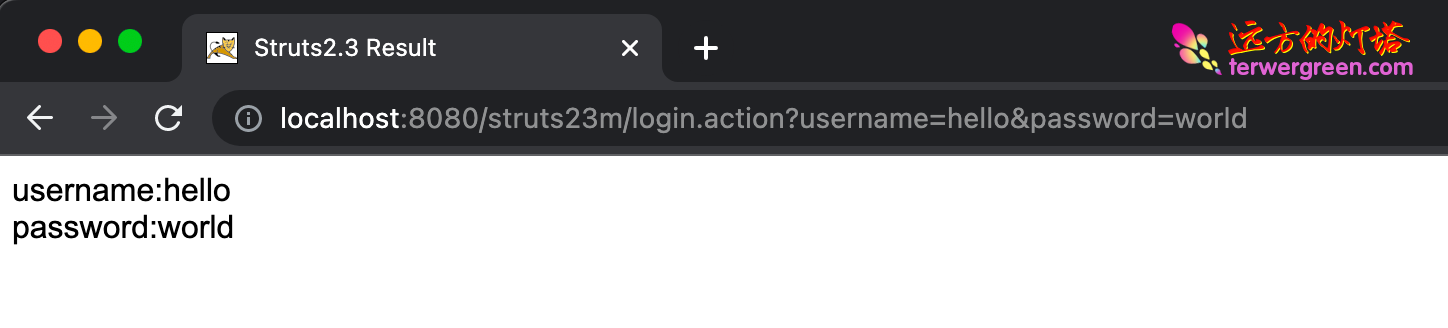
编辑 (opens new window)
上次更新: 2023/09/19, 13:33:19
